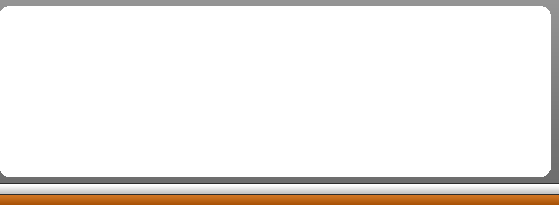| Payments - Signing Up For An Event Payment Plan |
In an effort to make GTD Events easier on your budget we allow participants to subscribe to our online Payment Plan so they can make smaller installment payments each month until the event is paid in full. To sign up for a payment plan follow these instructions:
-
Figure out what your monthly payments will be by taking the total cost of the event and dividing it by the number of months until the event begins. For example, if an event costs $400 and starts in 4 months then your payments will be $100/Month ($400 divided by 4 Months = $100/Month).
-
Next, go to the Monthly Payment link and scroll down until you find the payment plan amount that matches your monthly payment amount from step 1.
-
Click on the Payment Plan button next to your monthly amount and follow the PayPal instructions.
-
Your first payment happens immediately when you sign up for PayPal's Payment Plan. Each additional installment payment will be automatically withdrawn on the same date each month.
-
Even though the Payment Plan is automatically set up for a 12 month period you can unsubscribe at any time to discontinue further payments. So once you've made enough payments to cover the total cost of the event then go online to PayPal and unsubscribe from any further payments... it's that simple.
NOTE: If you would like to start a Payment Plan for an Upcoming GTD Event, but would rather not pay for it online you can either write a check each month and mail it in to GTD or you can arrange for the Bill Pay option at your bank to automatically send us a monthly check from your account. In either case you will use the same math formula in step 1 to determine the amount of your monthly payments.
For convenience, we accept both DEBIT & CREDIT cards, but ask that no one would go into debt in order to donate to GTD or participate in GTD Events. Your financial freedom in Christ is so important!